Python
What is Python for Kids?
Python is a text-based programming language suitable for kids to learn. It is one of the most popular programming languages. Python is used to develop apps and software. For example, YouTube and Instagram are built using Python.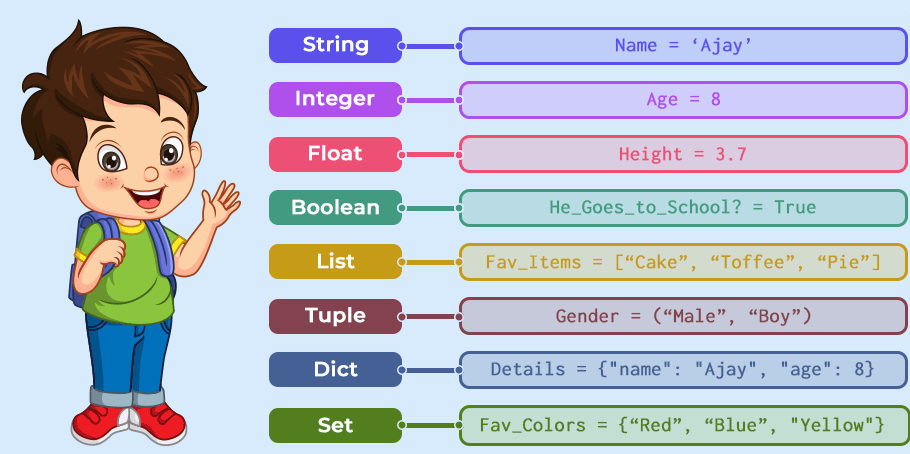
Python is used for web development, game development, building apps, machine learning, and more. Python programming for kids will quickly introduce them to principles of coding concepts and boost their analytical skills.
Python programming teaches kids concepts of variables, keywords, operators, loops, if-else statements, conditional statements, functions, recursion, exception handling, list, dictionary, data structures, object-oriented programming, and more. In this course, students will also learn to build a game and GUI from scratch using Python.
Python programming will help kids to get a grip on the basics of programming. Then, as kids explore what Python coding offers, they can learn various coding skills, from problem-solving to analytical thinking, that will grow with them on their coding journey beyond Python. It breaks coding into more easily grasped chunks so children can build their understanding while actively building actual code. It also helps the kids to solve real-world problems using data structures and object-oriented programming in Python.
Course Details
Get introduced to Python, including data types, operators, and conditional statements, and write basic codes in Python. Learn about conditional statements, understand essential programming concepts, i.e, loops and nested conditional statements, and use Python library Turtle for creating graphics.
Lesson 1: Welcome to Python programming
Learn about computer programs, different programming languages, introduction to Python, the history of Python, algorithms, flowcharts, and repl.it platform.
Lesson 2: Getting started with programming
Introduction to print statements, identifiers, keywords, and variables in Python.
Lesson 3: Data types in Python
Learn about data types, typecasting, user input, and string operations.
Lesson 4: Python operators I
Learn about Python operators and the application of various basic operators in Python.
Lesson 5: Conditional statements
Learn about decision-making statements in Python programs. Also, learn to use the if-else statement.
Lesson 6: Python operators II
Learn about conditional statements if, elif, else, and the logical operators used in Python programming.
Lesson 7: Python operators III
Learn about identity operators, membership operators, and bitwise operators and the application of these operators in Python programming.
Lesson 8: Python challenge
Learn to write programs using all the concepts learned in the above lessons.
Lesson 9: Nested conditional statements
Learn about nested conditional statements, the basics of conditional statements, and work on nested conditional statements in Python programming.
Lesson 10: Loops
Learn about programming loops and their types, the use of loops in programs, and how to work with them to solve various problems
Lesson 11: While loop
Get introduced to the while loop, how and when to use them in your Python program.
Lesson 12: Nested loop
Learn about nested loops, how to use nested loops, and the syntax of the nested loops in the Python program.
Lesson 13: Patterns
Get introduced to nested loop’s application and how to make exciting patterns through nested loops in Python programming.
Lesson 14: Introduction to turtle
Learn about Turtle library in Python to create graphics and learn some essential functions used in the Turtle library.
Learn about the concept of functions & data structures, requirements, and the details of Python’s most commonly used data structures in Python and exceptions in programming. you will also learn how to debug the code.
Lesson 1: Function
Get well equipped with knowledge of the basics of functions in Python.
Lesson 2: Arguments
Get introduced to arguments in Python functions, types of arguments, recursion, and docstring here.
Lesson 3: Keywords
Learn about a few essential keywords like return, continue, break, and pass in a Python program.
Lesson 4: Exception Handling
Learn about exception handling, various error handling techniques, and essential exceptions in Python.
Lesson 5: Random and math module
Learn about the Random and math module, know about predefined and essential methods in your Python program that these libraries provide.
Lesson 6: Date, time, and calendar
Learn about the Python program’s date, time, and calendar module.
Lesson 7: Getting started with Lists
Get introduced to data structures, create a list, and perform operations on a list.
Lesson 8: It’s a tuple!
Learn about tuple and perform operations on a tuple.
Lesson 9: All about Dictionary
Get introduced to Python data structure – Dictionaries and perform various operations and iterations on the dictionary in Python.
Lesson 10: Sets and Arrays
Learn about sets and arrays used in Python and perform different operations on sets and arrays.
Lesson 11: Advanced Python functions
Learn advanced functions used in Python programming like map, zip, and exit, also the concepts of list comprehension and dictionary comprehension.
Lesson 12: Create games
Create games like Tic Tac Toe and Number Guessing Game using all the previously learned concepts.
Learn about Object Oriented Programming concepts and how to implement them in Python to optimize the code and make it reusable.
Lesson 1: Object-Oriented Programming
Get introduced to basic object-oriented programming concepts in Python, like – objects, classes, and attributes.
Lesson 2: More on Object-Oriented Programming
Learn about essential concepts of Object-Oriented Programming to understand how classes work.
Lesson 3: Inheritance
Get introduced to inheritance in Python and implement inheritance in Python to make the code reusable.
Lesson 4: Encapsulation and Special functions
Learn about encapsulation that helps you restrict access to variables and methods.
Lesson 5: Abstraction and Polymorphism
Get knowledge about abstraction and polymorphism to showcase only the essential aspects and hide the inner workings/implementation.
Lesson 6: Challenges in Object-Oriented Programming
Learn about operator overloading and practice previously learned concepts of Object-Oriented Programming in Python.
Learn about all the necessary components for creating a video game step by step using the Pygame module of Python.
Lesson 1: Let’s begin with Pygame
Learn about basic concepts of the game building using Pygame and create video games through the Pygame library.
Lesson 2: Basic game building concepts
Create polygons using the functions of Pygame and use key detection in the game.
Lesson 3: Let’s Add Sprites
Learn to add sprites to the Pygame Screen and control them in the game.
Lesson 4: Let’s Level Up The Game
Learn to make a game interactive with different effects like catchy background, collisions, and sound to your game.
Lesson 5: Space Invader Project – Part 1
Build the capstone project of a space invader game to implement all the learnings of Pygame.
Lesson 6: Space Invader Project – Part 2
Build the capstone project of a space invader game to implement all the learnings of Pygame.
Get introduced to the Python library Tkinter to create GUI applications that perform the required task without showing the backend code like an application. At the end of this module, you will develop an application.
Lesson 1: Widgets for starters!
Learn about the basics of the Python library Tkinter and the different widget options available.
Lesson 2: Tkinter geometry managers
Learn how to use various geometry managers to organize better and control your GUI application layout using Python Tkinter.
Lesson 3: Where’s the event?
Learn about events, use event handlers in Tkinter, and increase an application’s interactivity by using a message box.
Lesson 4: Build a text editor
Create a text editor application using the Python Tkinter library, and learn to open and save the files using Tkinter in Python.
Lesson 5: Denomination calculator
Learn to use Top Level in the Tkinter library to add multiple windows to the application.
Lesson 6: Restaurant Management System
Create a Restaurant Management System application using all the concepts from the Tkinter library of Python.
